If you use Airtel’s network then it becomes necessary to check internet speed when you feel that the net is running slow. Whether it is Airtel, Jio, Vi or any other company’s SIM, sometimes the internet is slow. In such a situation, it becomes necessary to do speed test of broadband, 4G or 5G network.
Before doing Airtel internet speed check, it is important to note some things and it is also necessary to know the correct method to test the speed of the net.
By the way, if you want, how to increase the speed of Airtel 4G , you can also increase the speed of your airtel network by reading this article. Whether it is Airtel XStream fiber broadband, 4G or 5G network, sometimes there is a problem of slowing down of speed due to some fault. It is necessary to solve the problem of such speed because none of your work is known. Before fixing the problem of Internet speed, it is necessary to know the actual speed.
So let’s know how to check Airtel internet speed.
How to do Airtel Internet Speed Test?
The best option to test the speed of Airtel internet is to check the speed of the network through the app. For this you can use Ookla’s app. For this follow the below steps.
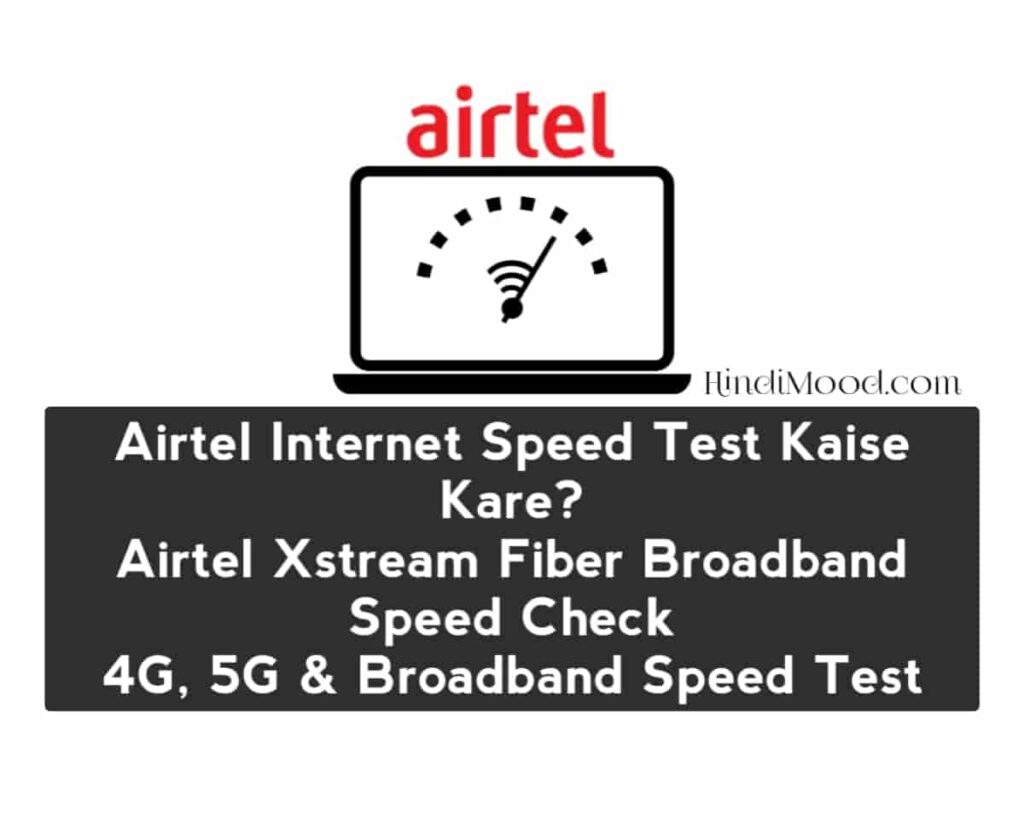
- First of all open the Play Store on your mobile
- Now search ‘ Speedtest by Ookla ‘ in the search and install
- If you want, you can also install it by clicking on the blue link.
- Now open Speedtest by Ookla app
- As soon as the app is opened, Finding Server will be written below and the name of the server will come in a few seconds.
- Now you have to click on GO button
- By clicking on the GO button, the downloading and uploading speed will be checked.
- In no time you will know the speed of Airtel.
If you want, you can test internet speed of other companies like Jio Fiber, Jio 4G, Airtel, Vi, BSNL, Excitel Broadband, MTNL, Hathway and ACT broadband through this method . But before the speed test, you have to pay attention to some important things which are as follows.
First of all close all the apps running in the background
There are many apps running in the background which make continuous use of the internet as well as continuously use your phone’s RAM and processor, due to which the exact speed of the internet is not known. You can use RAM or phone cleaner app to close apps. Apart from this, you can also close recent aaps by clicking on the Recent button.
Uninstall or Remove Unnecessary Apps
There will be many such apps in your smartphone which do not work, remove such apps so that those apps do not use internet while doing speed test.
Disable or turn off Background Data Usage of Apps
This is the most important step because many apps keep using data continuously in the background. Before checking Airtel internet speed, it is necessary to disable background data usage of apps. To do this follow the below steps.
- First go to the phone’s settings
- Now go to the option with Network & Internet
- After this you will see an option of Data Usage, open it
- Then click on Mobile Data Usage
- Now you will see some apps
- Tap on the apps which you do not want to allow internet access.
- After that the setting of the app will open
- After going down a bit, Background Data On will appear, click on it and turn it off.
Note – The option of background data may be different in each mobile, it depends on your phone model.
One time turn on the airplane mode of the phone
By turning the phone’s airplane ie flight mode on and off again, Airtel’s network from offline becomes online again and gets refreshed again so that the correct internet speed check is known. Sometimes due to more consumption in the network, the net becomes slow and by turning the flight mode on and off, the network becomes correct again and the internet starts running fast.
Airtel Xstream Fiber Speed Test
Airtel Xstream fiber is a broadband service that gives high speed internet. Sometimes xstream fiber also has a problem and broadband becomes slow, so you can use the website to check the speed. If you talk about websites, you can go to fast.com and https://www.speedtest.net/ . On these websites, any broadband whether it is Jio fiber, Airtel broadband, Hathway, BSNL or any broadband connection, you can easily do a speed test.
conclusion-
Website is the best option to check broadband internet speed and Speedtest by Ookla’s app is the best to do 4G speed test from mobile.

