In this article you will know how to apply Screen Lock on your phone. As technology is increasing in the world, we are becoming very dependent on it. In today’s time, we keep a lot of our personal information saved in our smartphone.
There is a lot of personal information in our phone that we do not want anyone else to see other than us. If there is a lot of data in your phone that you do not want anyone else to see or know about it other than you, then this article will help you a lot.
We will tell you how to put a lock on your phone so that your phone’s data is safe and no one else can see it except you. So to know about the methods of applying screen lock in the phone, read this article completely till the end.

How to put Screen Lock in Phone
We will tell you 5 ways to apply screen lock on the phone. In this article, we have told about locking the phone of realme, but even if you use the phone of any other company, you can still follow the methods mentioned in this article because there will be a slight difference in the steps which you can use on your own. You yourself will understand.
The methods that we have told in this article are very easy and we have explained each method through steps and pictures so that you can easily apply screen lock on your phone. So let’s know about the methods of installing the screen in the phone.
How to set Pattern Lock in Phone
1. First of all open Settings on your phone.
2. Now go to Passwords & Biometrics .
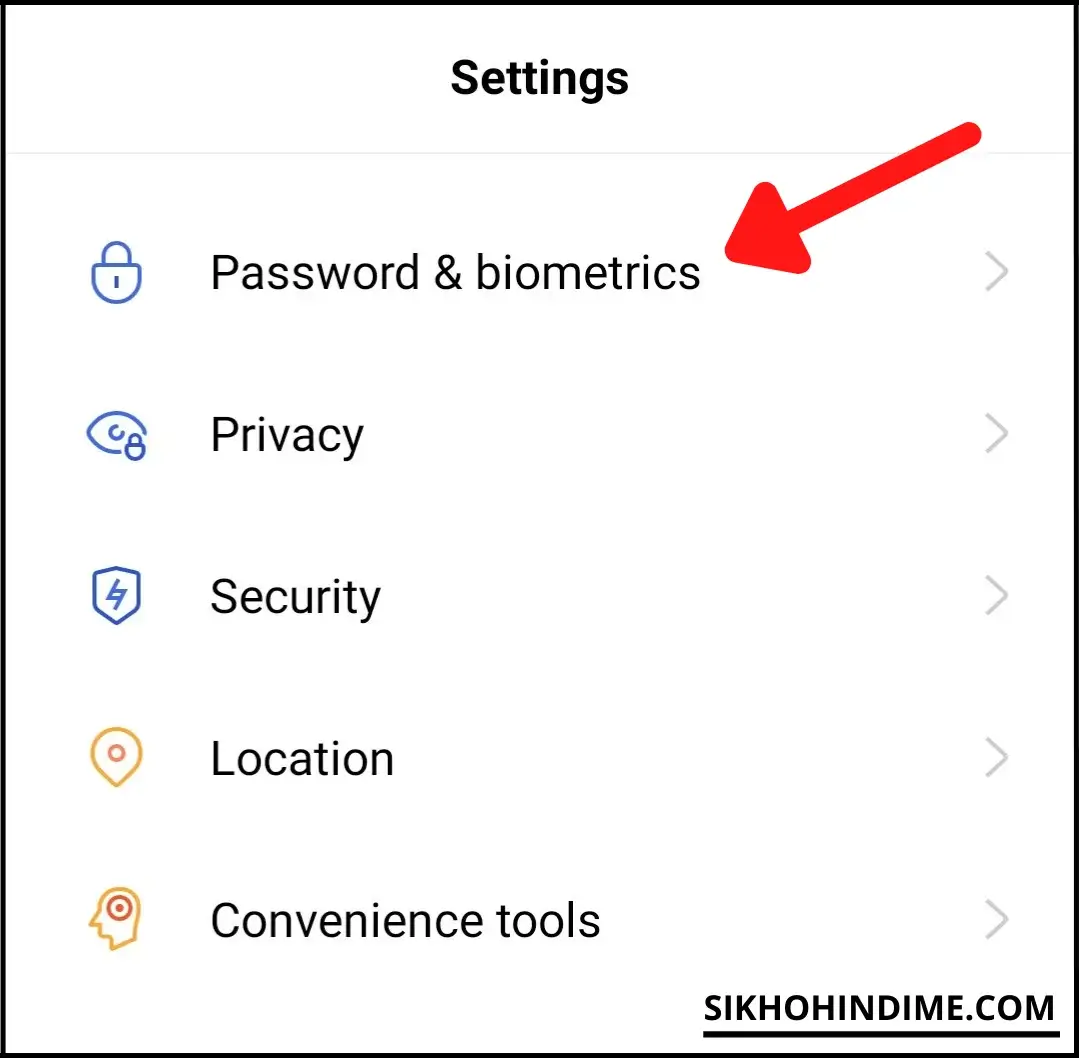
3. After this click on set lock screen password .
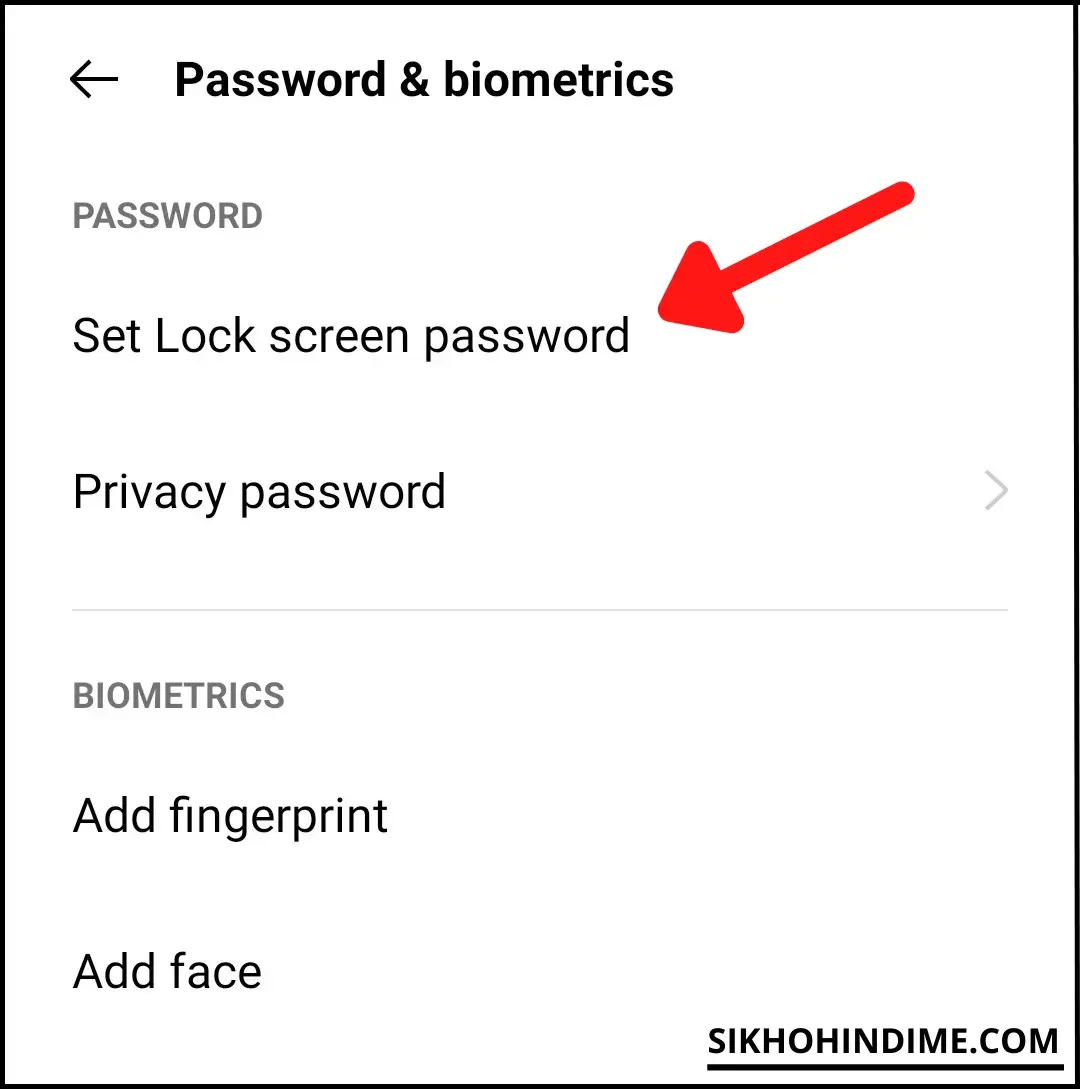
4. Now a notice will appear in front of you in which you have to click on continue .
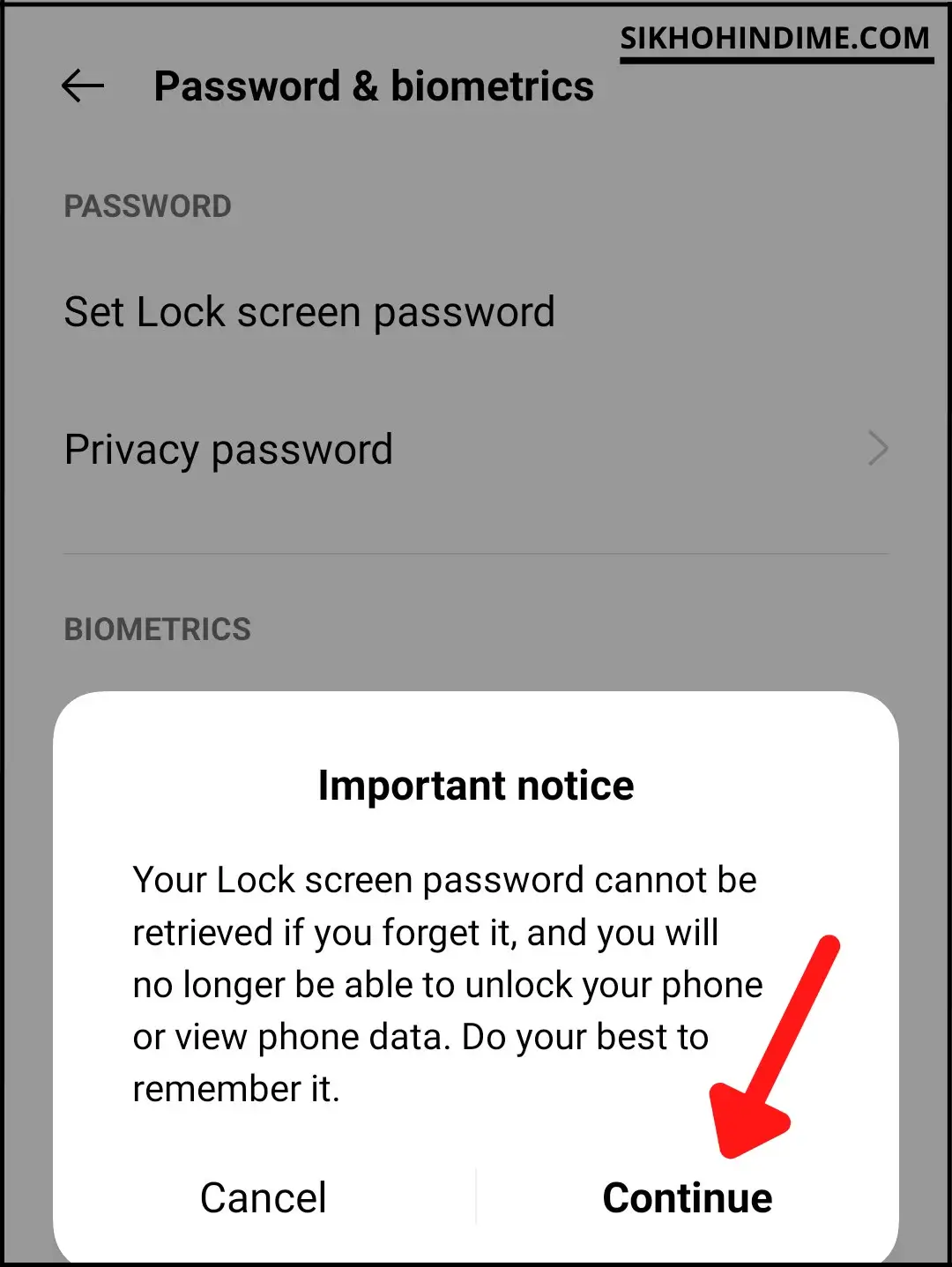
5. Now you have to click on the option of use a different password type .
6. After this you have to click on the pattern .
7. To apply pattern lock, you have to connect 4 dots, here you can apply any pattern of your choice. Once the pattern is created, you will have to create the pattern again for verification. After this pattern lock will be installed in your phone.
8. Now if your phone has fingerprint, then there will be an option to add fingerprint on your screen. If you want to add fingerprint with pattern, then it is not necessary if you do not want to.
How to set Password Lock in Phone
1. First of all open Settings on your phone.
2. Now go to Passwords & Biometrics .
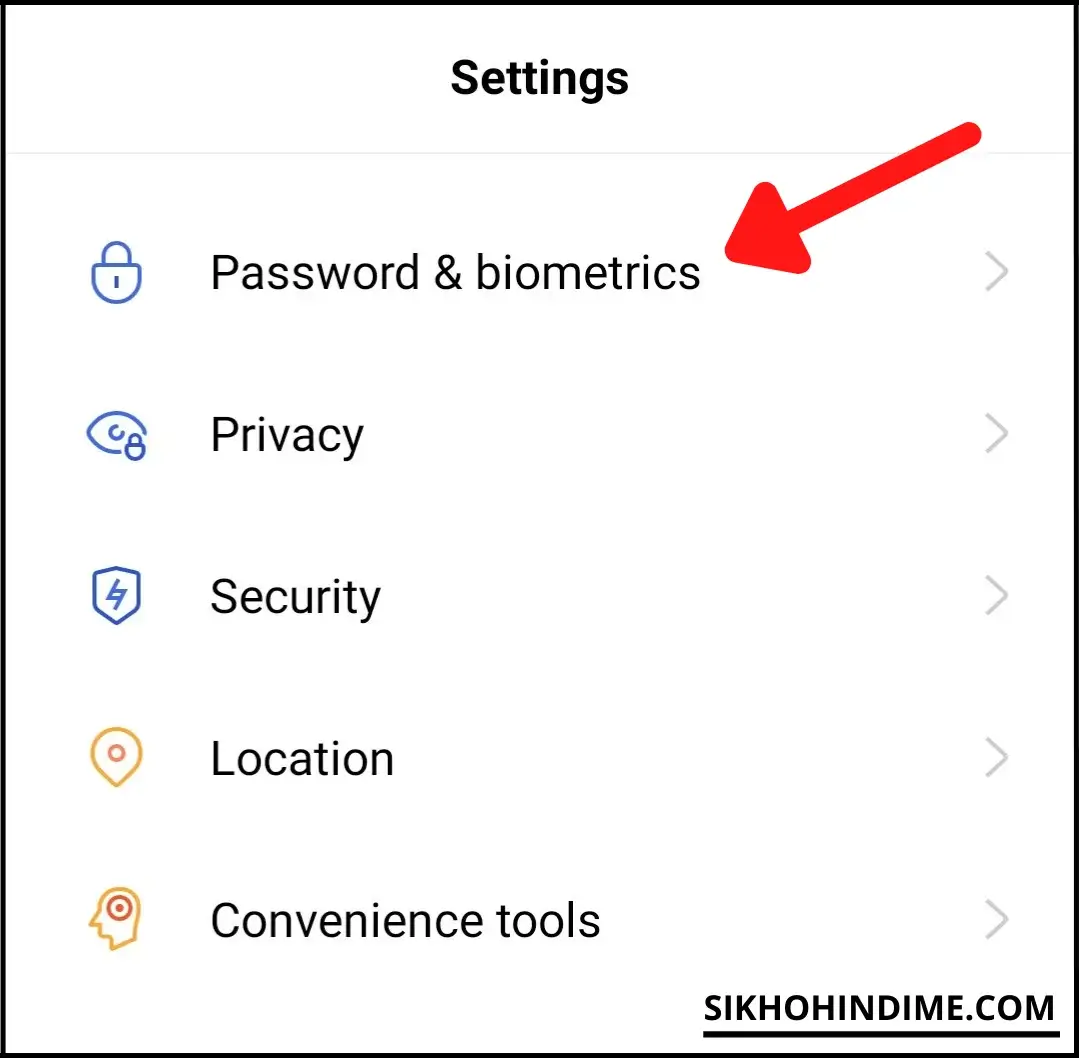
3. After this click on set lock screen password and then click on continue .
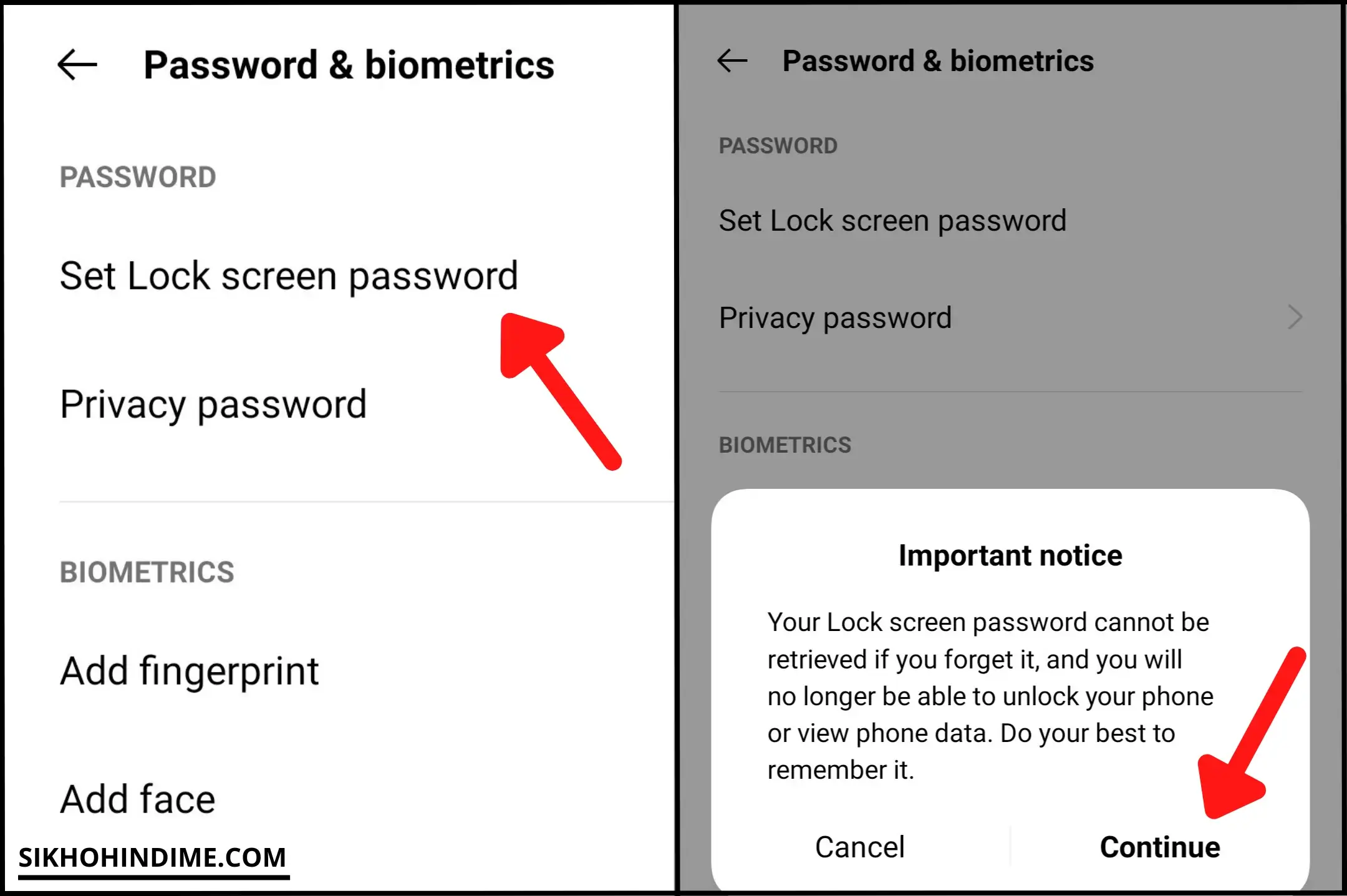
4. Now the option will come in front of you to enter the password, in which you have to enter the password of 6 numeric digit. If you want to set a password of 4 or 16 digit, then you have to select the password type according to you by clicking on use a different password type . We will tell you how to set a 6 digit password.
5. After entering the 6 digit password, you will have to enter the same password for verification again. You have successfully set 6 digit password on your phone screen.
6. If your phone has a fingerprint, then there will be an option to add fingerprint to your screen. If you want to add fingerprint with password, then you can do it, otherwise it does not matter.
How to set Alphanumeric Password Lock in Phone
1. First of all open the settings in the phone.
2. Now go to Passwords & Biometrics .
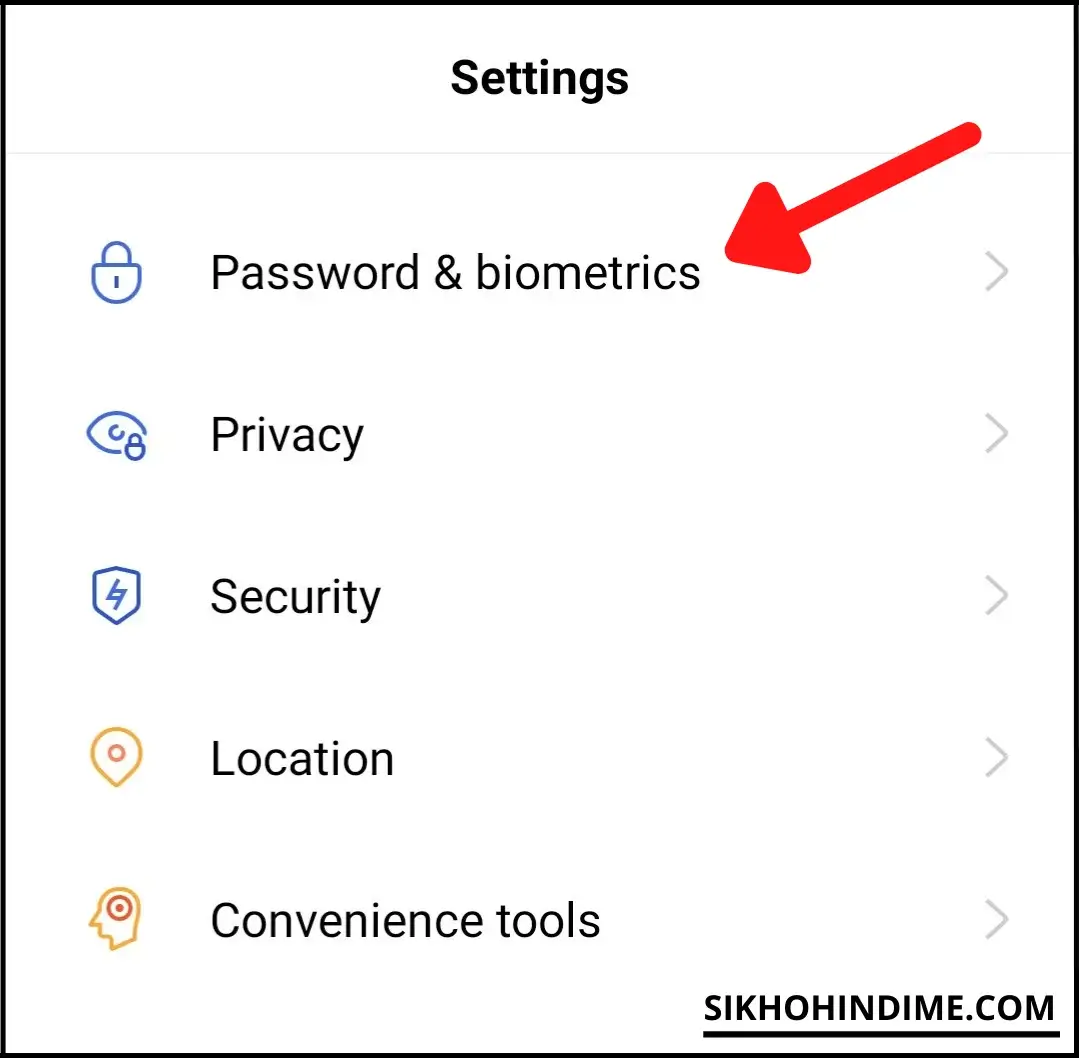
3. After this click on set lock screen password and then click on continue .
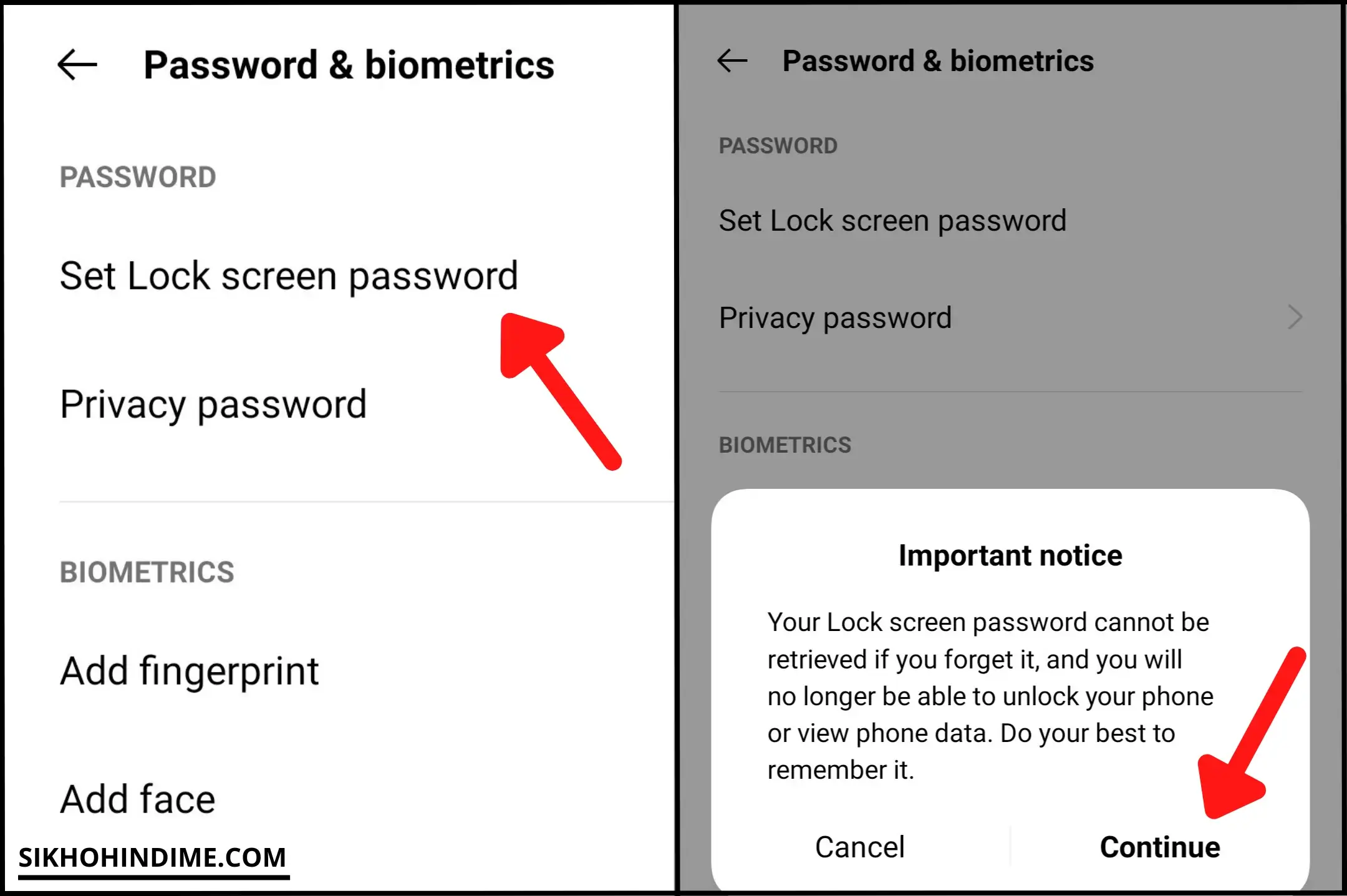
4. Now you have to click on use a different password type .
5. Now a pop-up will appear in front of you in which you have to click on Password with 4-16 alphanumeric characters .
6. After this you have to create a password using alphanumeric ie alphabets, numbers and symbols. Then for verification, you have to enter the same password again and after which the password lock will be applied on the screen of your phone.
7. If your phone has a fingerprint, then there will be an option to add fingerprint to your screen. If you want to add fingerprint with password, then skip it if you do not want to.
how to put fingerprint in phone
1. First of all open the settings in the phone.
2. Now go to Passwords & Biometrics .
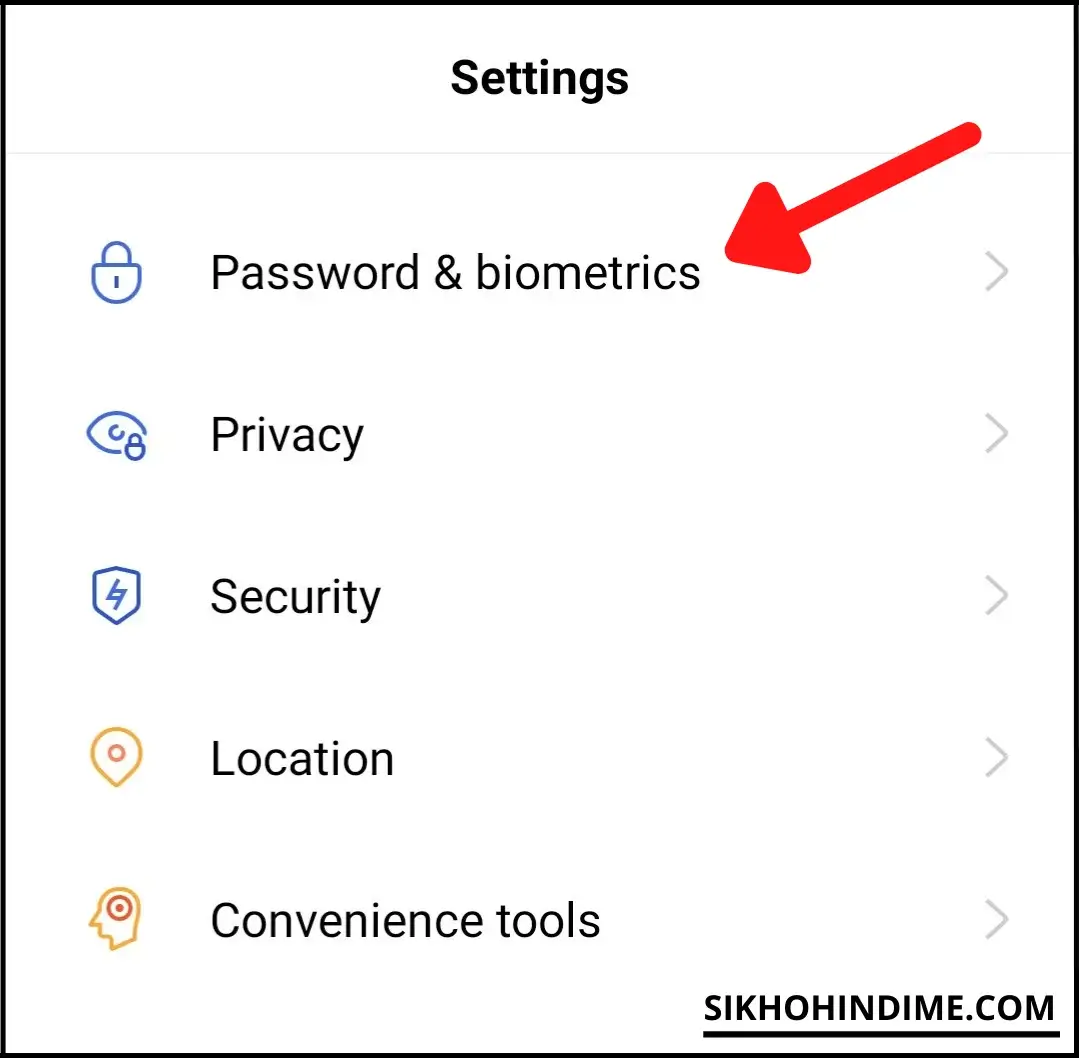
3. Now click on add fingerprint and then click on continue .
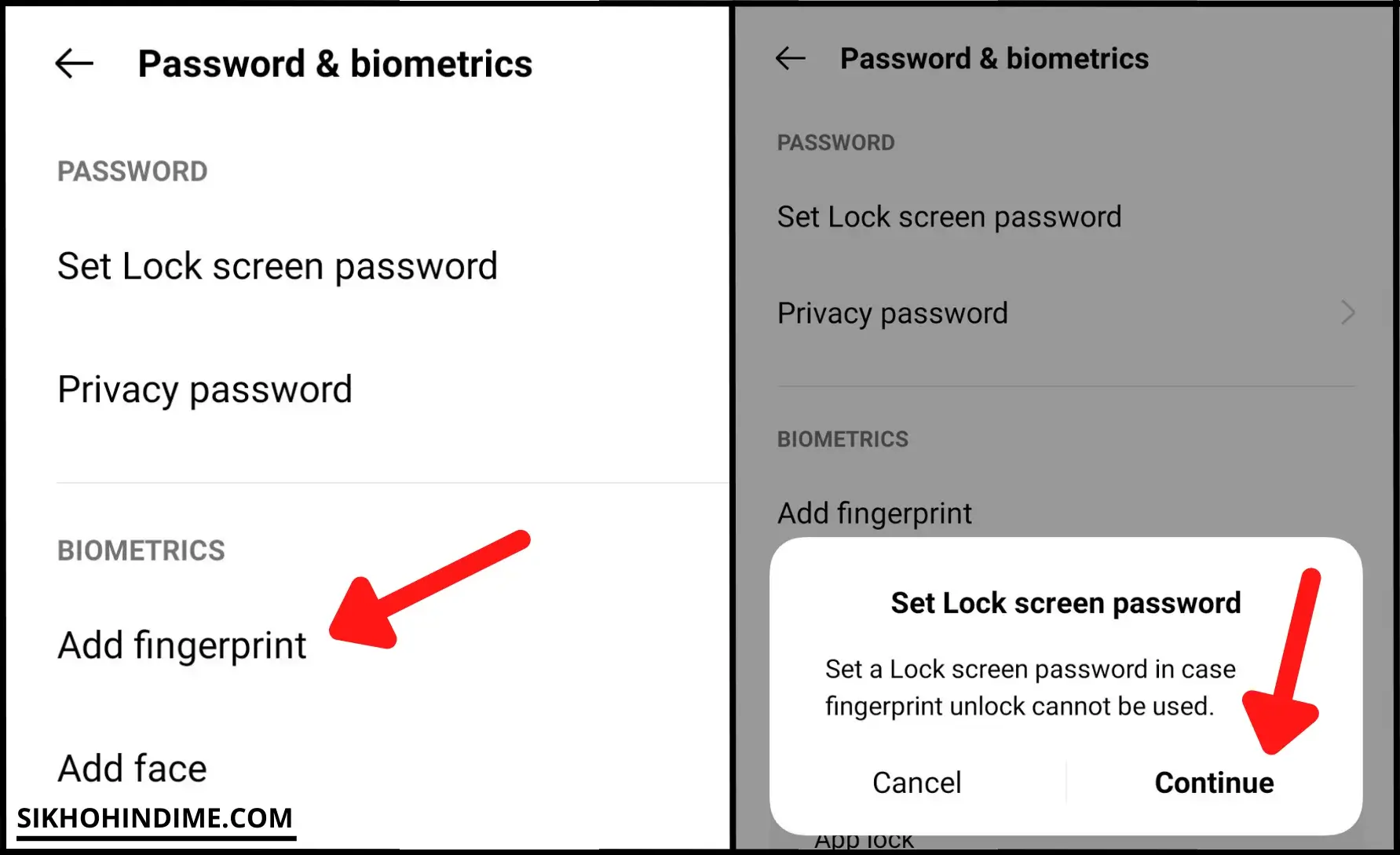
4. Before applying fingerprint lock, you have to set another password type for your screen so that if your fingerprint does not work then you can open the lock with password. If you want, you can enter a password, otherwise you can apply a pattern or any other password type by clicking on use a different password type .
5. After applying the password, the option to add fingerprint will come in front of you. Now you have to touch your finger on the fingerprint sensor of your phone, after the process is completed, click on done.
In this way you can put fingerprint lock on your phone.
How to set Face Lock in Phone
1. First of all open Settings on your phone.
2. Now go to Passwords & Biometrics .
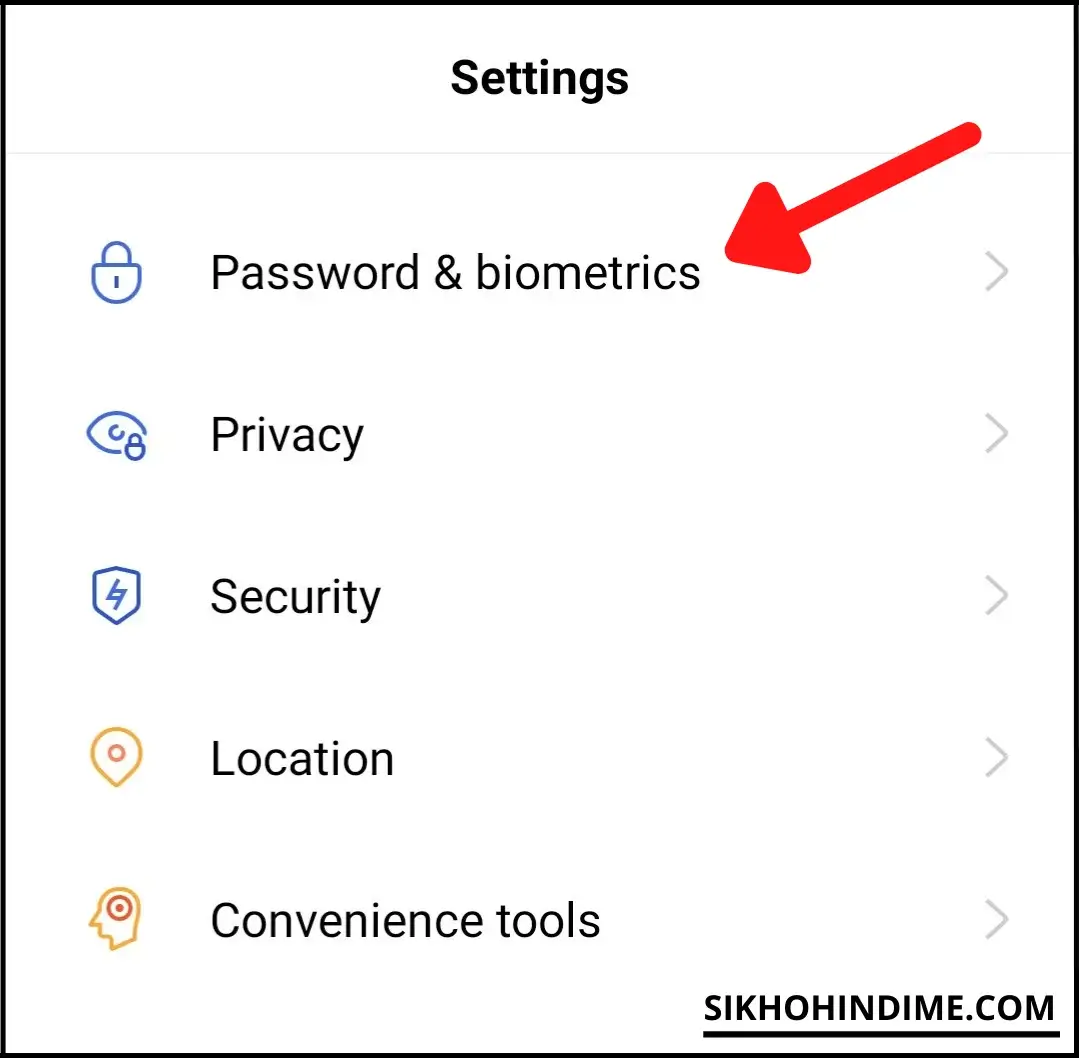
3. Now click on add face and then click on continue .
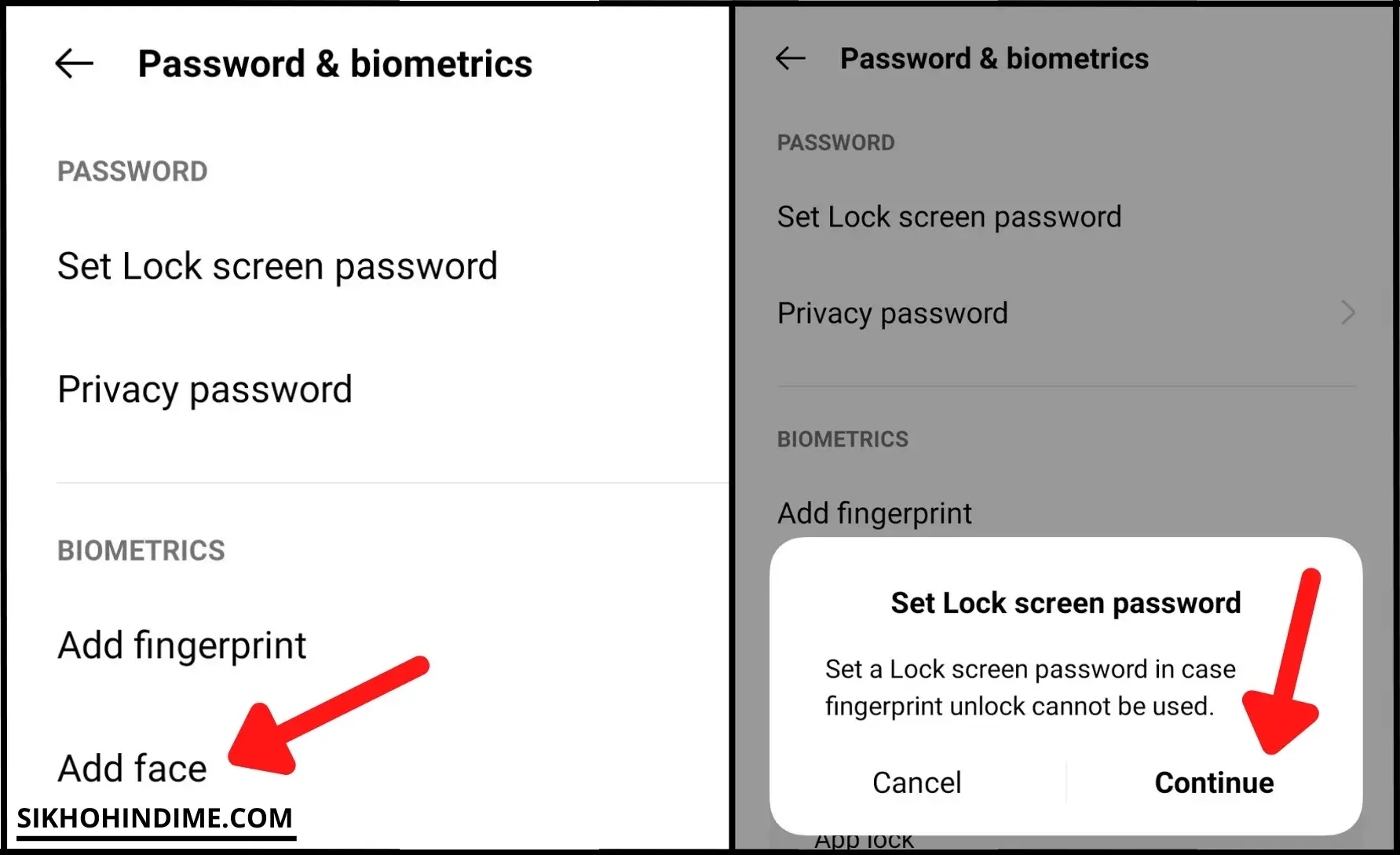
4. Before applying face lock, you have to set another password type for your screen so that if your face lock does not work then you can open the lock with password. If you want, you can enter a password, otherwise you can apply a pattern or any other password type by clicking on use a different password type .
5. After applying the password, the option to add face will come in front of you. To apply face lock, first you have to click on continue, after that you have to align your face to the circle on the screen and follow the instructions shown on the screen.
6. As soon as the process of adding face lock is completed, after that you have to enable the raise to wake option and click on done .
You have successfully installed face lock for your phone screen.
Questions related to applying Screen Lock in the phone
1. Is an app needed to install Screen Lock in the phone?
No, to apply screen lock in today’s modern smartphones, there is already a feature in the phone and there is no need to download any app to apply screen lock.
2. Can Fingerprint or Face Lock be applied without any other Password Type?
No, if you want to put fingerprint or face lock in your phone, then for this you have to use any other password type like – pattern, password etc. Without these you will not be able to put fingerprint or face lock on the screen of your phone.
3. What is the advantage of putting a lock on the phone?
The biggest advantage of locking the phone is that it keeps the data of your phone safe. If you use screen lock in your phone then no one can open your phone except you or without your consent. And in this way the data of your phone will be saved.
You must put a screen lock in your phone because it keeps your phone’s data and your information safe. We hope that now you have come to know how to put Screen Lock in the phone.
If you liked the information given in this article, then definitely share it with your friends so that they too can secure their phone and data by putting a screen lock on the phone. Stay connected with us on this website to read similar articles.


Please