As the Android mobile gets old, its condition also starts getting thinner. If the smartphone is 3 to 4 years old, then its sound also starts decreasing, in such a situation we start hearing less from the speaker of the phone.
Not only this, as the mobile gets old, it starts getting slow and its battery also runs less. If this is the case with you too, then you can get a good battery backup by reading the article on how to save phone battery .
When you listen to music, it is necessary to have a good headphone because without it your work cannot be done. In today’s article, you will know how to increase the slow sound of the phone Android phone? By adopting some powerful tips, you can get louder sound from the phone speaker, then read this article till the end.

Along with this, we will also tell you about some voice enhancement apps for which you will not need to root the phone, that is, you will be able to use these apps without rooting the mobile.
Mobile Sound Enhancer App
There are many apps available on the Play Store that will amplify the sound of your phone, but only a few of them are very easy to use and have a good interface. The apps mentioned below work to increase the bass, treble and visualizer along with the sound.
Bass Booster & Equalizer
The best app on our list that will double your music listening experience. Talking about the feature of this Bass Booster & Equalizer app, it not only enhances the sound of your phone but at the same time it also boosts the bass. In this app, you get to set the effect of Stereo surround sound and five band equalizer is also available. The option of boosting the volume is available separately in the Bass Booster & Equalizer app.
Volume Booster GOODEV
This app from GOODEV is so simple that I use it myself in my phone. Volume Booster GOODEV app is the perfect app to enhance the volume of your Android smartphone. For your information, let us tell you that Volume Booster only works to increase the volume, it does not have the option of bass, treble and equalizer.
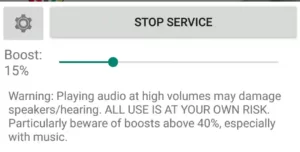
If you keep the volume in the setting of this app at 20% to 30%, then the sound of the speaker of the phone becomes very loud, if you keep more than this, the speaker starts to explode. On increasing the volume at a higher percentage, it may also happen that the speaker of the mobile may burst permanently, so up to 20% is fine.
Extra Volume Booster – loud sound speaker
In this app, you get the option to increase the volume, in which you already get presets like 30%, 60%, 125%, 150%, 175% and can increase the sound up to 200%. Apart from this, you can also manually boost the voice of the mobile speaker. In the feature, you get the option to increase bass boost, equalizer, virtualizer. Apart from this, the ‘Extra Volume Booster – loud sound speaker’ app also enhances the volume of your phone calls.
clean phone speaker
When the mobile gets old, a lot of dust collects in its speaker and due to external moisture, that dust gets completely deposited in the speaker due to which the sound does not come out well. The speaker of the phone should be cleaned with the help of a sharp blower. Another way is to go to a good mobile repairing center and get the speaker of the phone cleaned.
Change the speaker of mobile
The reason behind the slow sound may also be that the speaker of your phone is bad, in such a situation the above-mentioned tips will not work, for this you should change the speaker of the phone itself. Original speakers are a bit expensive but are durable. By the way, if your budget is less, then you can also install local quality speakers.






