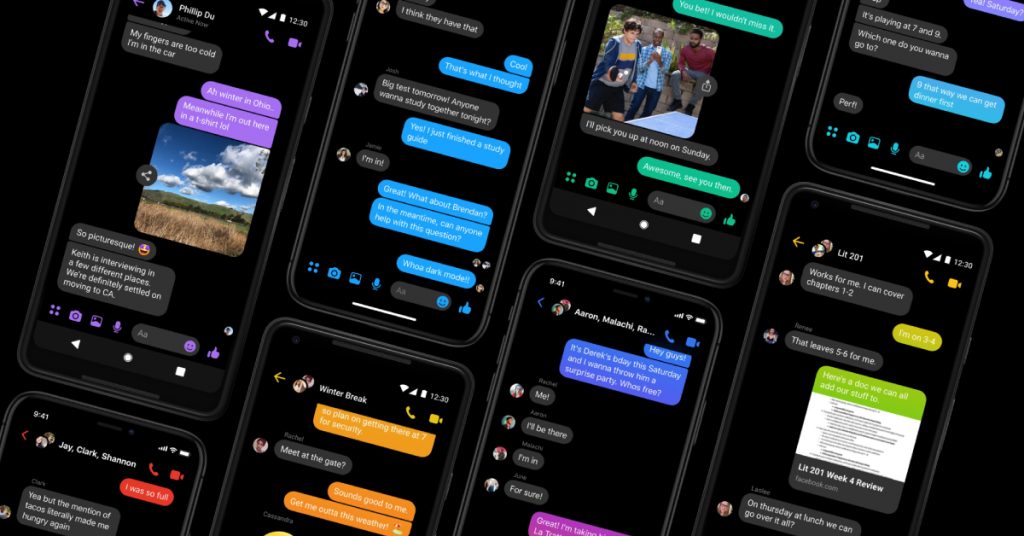The system-level Dark theme of Android 10 is nice, but with third-party DarQ apps unlocking hidden settings, it’s even better. In the absence of Dark Mode, Torque allows you to use Dark Mode, and you can use DarkQ to specify which applications receive it, set Dark Mode timers, and more. Parts of the Android software are generally unlimited and Google disables it from the Play Store, so you may need to install it from a third-party XDA Labs App Store.

You will also need a rooted phone or be prepared to install some additional software to use the features of DarQ. If you have a rooted phone, install DarQ from XDA Labs and go to the “Use DarQ” section below to start using it.
Using DarQ without a root
Those who do not have root access for their mobile – and do not want to – can still use DarQ, but we need to run a special ADB script that gives special permissions to DarQ so it can run as desired. It’s easier than it sounds. Here’s what you need to do:

- Install ADB on your computer using this package from XDA.
- Connect your Android device to your PC with a USB cable
- Download and unzip the DarQ ADB script from the XDA forums.
- In the DarQ ADB Script folder, double click the application for your PC’s operating system, then wait for the script to run.
Once you have enabled the ADB script, you can now use DarQ until your mobile reboots or shuts down. After restarting your mobile every time, you need to connect your Android mobile to your computer and run the ADB script.
Using DarQ
Open the DarQ app from the app screen of your phone. On the main screen there are some options to force Dark Mode for all applications:
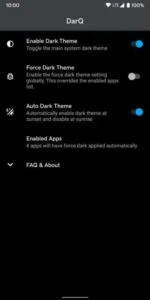
- Enable Dark theme: Turn on Android 10’s system-level dark mode
- Force Dark Theme: Makes all apps run a dark theme, if available.
- Auto Dark Theme: Your phone will turn on/off dark mode in all apps at sunrise or sunset.
To enable Dark Mode Always, if you want to select specific apps, tap “Enable Apps” and then tap Alternate next to each application. DarQ will take care of the rest.
If it does not switch to Dark Mode automatically, you will have to restart the apps that are already running. DarQ has the potential to launch some applications faster than running its dark mode; If that happens, forcibly close the application and try restarting. If you have any other issues, check out the DarQ FAQ guide on GitHub.